5 ways B2B marketeers can use Google Trends to inform strategy.
9th April 2020 • 10 min read
9th April 2020 • 10 min read

Things change so quickly these days, it’s difficult for businesses to keep track. But fear not, B2B marketeers, there’s something out there that is tracking all those changes for you. And best of all it won’t cost you a penny.
Google Trends is a free tool that allows users to see trending searches and topics on Google Search. The tool is designed to organise the world’s information and make it universally accessible and useful. Although devised to feed the curiosity of the general public, Google Trends can also be used by businesses – as the provider of a wealth of data to help inform crucial marketing decisions and react to changing trends. If you work in B2B marketing, then we have picked out various scenarios to demonstrate where the tool could help you with your marketing efforts, too.
“I want to find out how an event has changed demand in my industry”
World events can cause a sudden shift in demand within your industry. As we all know, the recent Coronavirus outbreak caused sudden changes in demand that the vast majority of businesses were totally unprepared for. However, you can uncover the nuances of these demand shifts within Google trends. For example, any business related to fitness products may be keen to find ways to exploit the graph below. It shows the interest in the search term “gym near me” versus “home workout” throughout March 2020. The government-imposed lockdown throughout this period has caused a drastic change in search interest. At the start of the month “gym near me” was the more popular search term. By the end of the month, the graph paints a very different picture. “Home workout” proves a way more popular alternative for those keen on keeping in shape throughout the pandemic.
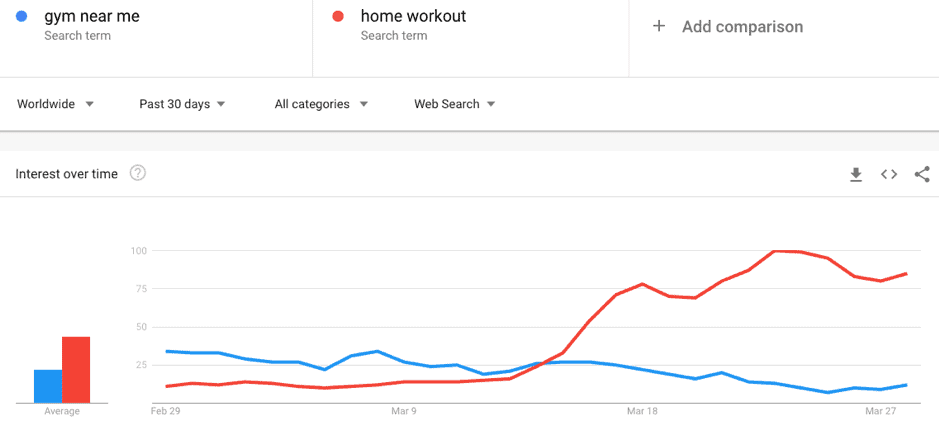
Similarly, the example below demonstrates the way consumer eating habits have changed. The graph compares the search interest in the restaurant topic compared to the recipe topic. The two were more or less neck and neck in terms of search interest at the start of March 2020, but a gulf has grown between them since the outbreak of COVID-19. Why? Well, it’s possible avid restaurant goers are trying their hand at replicating popular restaurant recipes to get a similar culinary experience at home. That’s big news if you’re a supplier of specialist ingredients.
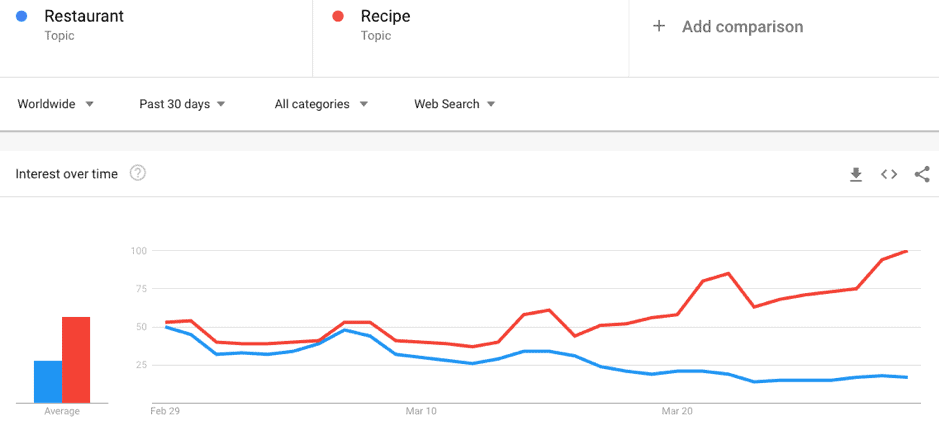
“I want to find out how interest in my product compares to my competitors”
With information so readily available, it’s more important than ever to check how you stack up against your rivals. Within Google Trends you can benchmark search interest in your product, service or brand – as highlighted in the example below, comparing budget supermarkets Aldi and Lidl. The line graph represents the interest in each search term over time, on a scale from 0 to 100. The higher the number, the more popular the search at a given time. This follows a very similar trend for each supermarket which also highlights the seasonality of search interest, peaking around Christmas each year.
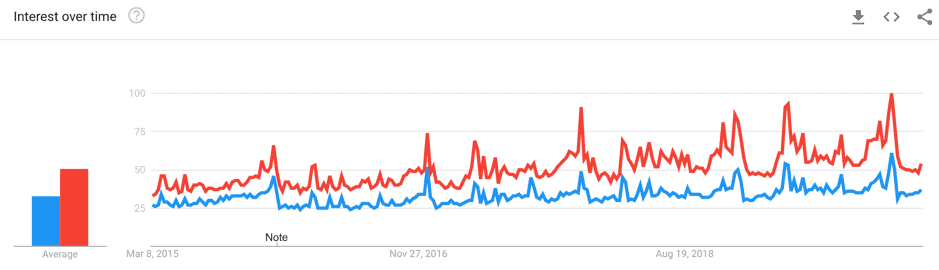
“For market expansion, I want to find which regions are most interested in my product”
Selling your products and services globally has never been easier than it is today. This makes the idea of market expansion very attractive. With Google Trends, you can filter search interest down to regions and cities, allowing you to identify potential regional expansion prospects. The map in the image below shows the regional split in search interest between Apple and Huawei, and represents the countries each brand is most widely searched in. The regions areas in which Huawei commands a larger market share over Apple are clearly visible. Interestingly, Huawei seems to dominate much of central America and Africa, while Apple remains prominent in the rest of the world.
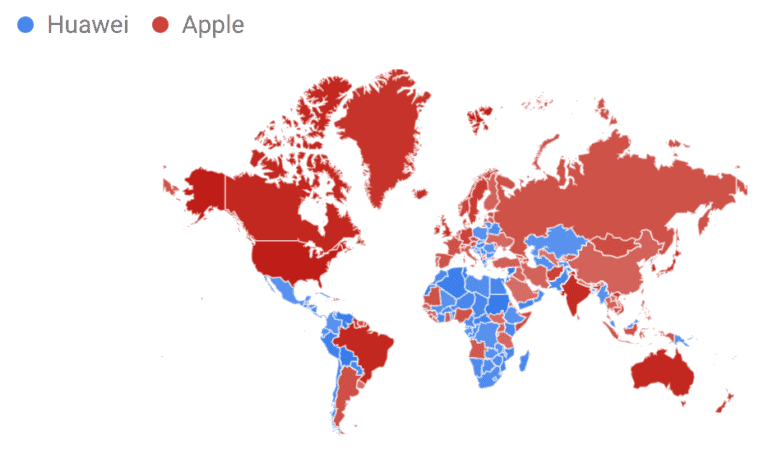
“I want to identify regions that are dominated by my competitors – to disrupt their monopoly”
Brands that command a monopolistic market share can be vulnerable to disruptive innovation – from grass roots firms or larger players backed by heavy investment. Google Trends allows you to identify the regions that are dominated by potential competitors that could, potentially, be vulnerable to disruptive innovation. That includes areas where your business already has a presence, but might be looking to command a larger market share through an aggressive marketing strategy.
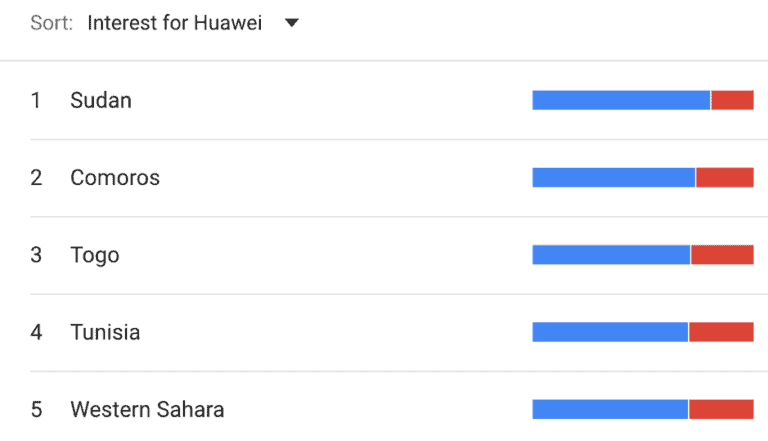
“I want to find trending queries and topics around my product, to inform my content strategy”
Finding topics related to your brand can help you to uncover the comparisons that searchers are making between your product and alternatives in the marketplace. Google Trends allows you to see which related topics are growing in popularity, giving you the chance to jump on the bandwagon, react to changing interests, then shift the attention from alternative brands to yours. The image below provides an example of the rising topics and queries related to the ‘BMW i3’. Notably, related topics include other key players in the electric car industry, namely Audi and Hyundai.
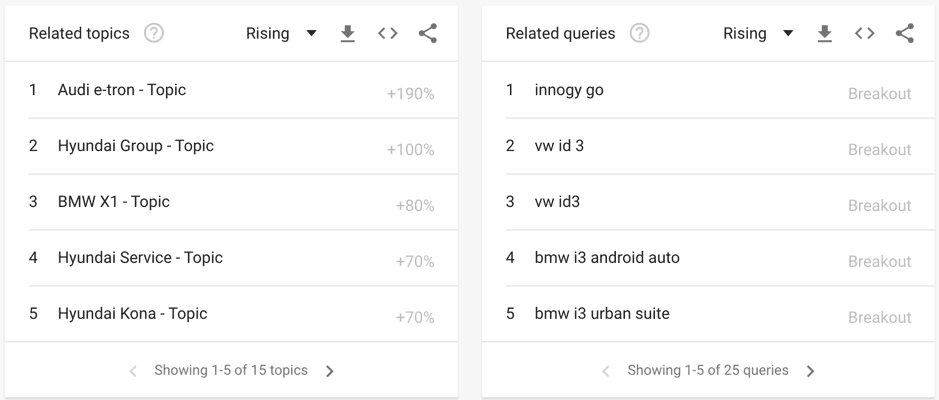
These can be sorted by the queries that are ‘Rising’ in popularity – indicating the biggest increase in search frequency – or by the ‘Top’ (most popular) search queries, overall. ‘Rising’ can also turn to ‘Breakout’. This is when a topic or keyword is receiving a massive increase and the search term has grown by over 5000% (!)
Raring to go? To access the tools in the scenarios above, click on the hamburger button [menu icon] in the top left of the Google Trends homepage, then select ‘Explore’. On the Explore page, type in your search query, then click on ‘+ Compare’ to choose a search term to compare it with.
Yes. Previously, staying up to date with industry developments – and how people are relating to brand-related trends – was a tall order. Google Trends, however, allows you to subscribe to updates, so that you can receive a weekly digest on the trends that are exclusive to you. This is a perfect solution for time-poor marketers who just want the top, tailored headlines delivered on a weekly or monthly basis.
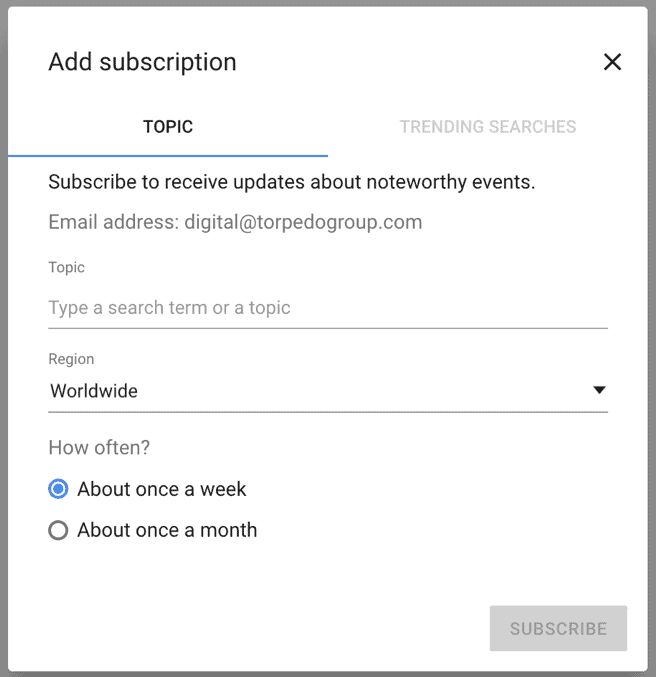
To subscribe to updates, again, click on the hamburger button in the top left of the Google Trends homepage, then select ‘Subscriptions’. On the subscriptions page click the ‘+’ in the bottom right hand corner, then follow the on-screen instructions to set up your subscription.
You’ll find Google Trends a great starting point for assessing search trends related to your business, but if you’d like to take things a step further and go into more detail, then talk to Torpedo. Equally, If you’d like to know more about Google Trends data then check out the Google Trends FAQs page.
Of course, even in the short time that’s elapsed since we released this blog into the world, that world will have changed yet again. What remains the same is Google Trends ability to track those changes so you can stay one step ahead of your competition.
And the fact that it’s free? Well, let’s hope that never changes.

If you’d like support in putting any (or all) of these ideas into practice, or deciding which one would work best for you, send us a message or give us a call.
Get in touch