Outlook and its impact on email marketing.
24th January 2019 • 5 min read
24th January 2019 • 5 min read

Your best email experience is being held back by the world’s most popular office software – and impacts all the hard work you’ve done to make your email marketing stand out.
Outlook, as part of Microsoft’s ubiquitous Office suite, has been installed on business PCs across the world for decades. It’s been available to the business user since early 1997, winning out against the likes of Lotus Notes as the default inbox for the workplace. Available on PCs and Macs, and now as a mobile App and Website service, Outlook provides a convenient cross platform inbox for your most valuable communications.
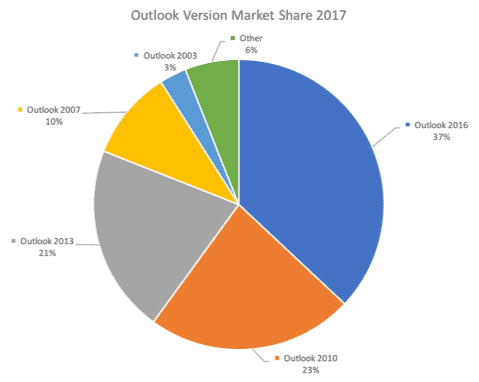
At present Outlook accounts for nearly 8% of the Email Client Market share, making it the 4th most popular inbox after iPhone, iPad and Gmail inboxes – as of Dec 2018 – https://emailclientmarketshare.com/
The most familiar builds of Outlook have been with us since November 2003. From a user’s perspective, cosmetically, little seems to have changed. With 15 years of new releases, the familiar interface has evolved and continues to improve the experience of checking your emails. But it was the release of Outlook 2007 that created the issues we still have today when developing marketing emails.
While Outlook is improving, it still stands as a barrier to the best email experiences. Within Email Marketing you may find many examples of responsive, interactive, animated and visually stunning layouts. On Windows PCs, Outlook restricts all of these features.
As of Office 2007 – Outlook began to use Word to render HTML emails
Coding for web pages is done in HTML, displayed in web browsers such as Chrome, Firefox and Internet Explorer. Your marketing emails are written in HTML too, and as such need to be displayed in a similar manner to web pages.
In Outlook 2003, HTML emails were displayed using your computer’s version of Internet Explorer, but that changed in Outlook 2007. As of that update, PC versions of Outlook began to use Microsoft Word to render HTML emails instead. There were reasons for this, but even taking those into account, Word is not developed by Microsoft with new web standards as a priority. With support for CSS and HTML improvements missing in each new version of Word, Outlook on PCs just can’t render emails the way your browser renders web pages.
By relying on Word, to render HTML emails, Outlook ignores or compromises many features that are common on the web. This includes: Motion, Responsive layout, Interactivity and more.
To get emails that work well in Outlook and across other inboxes, we have to design and build with progressive enhancement and graceful degradation in mind.
Progressive enhancement or graceful degradation
Motion in email was the topic of an earlier blog; Best practice for motion in email. But in short, movies and animation are not supported in PC versions of Outlook.
Responsive Layout requires a work-around we call “Ghost-Tables”. A hidden layer of structure that only applies within Outlook, reinforcing the desktop layout, while allowing the email to render correctly on mobile devices.
Interactivity features are very dependent on Cascading Style Sheets and the advancements in CSS have not been built into Word. All the barriers that Outlook raises are based on the fact that Word is designed for print documents – where there is little call for motion, or interaction. As with responsive layouts we have to add in additional code to structure the email for Outlook, often displaying the content in completely different ways.
The steps taken to work around the issues in Outlook are part of what make Email Development such a challenge. But then that’s the kind of challenge a developer thrives on; solving puzzles and problems, using their specialised knowledge to overcome and deliver the best product despite the limits of the technology.
Looking to the future
The email community lives in hope that Microsoft will bring their inbox into line with web standards. Within the community, partnerships are building bridges with the developers of the Office suite to influence future releases. Eventually, all inboxes will be equal, and marketing emails will be built to maximise on the capabilities without being held back. But for the foreseeable future, in the world of email marketing, Outlook is going to remain the problem child.
If you’d like support in putting any (or all) of these ideas into practice, or deciding which one would work best for you, send us a message or give us a call.
Let’s Talk